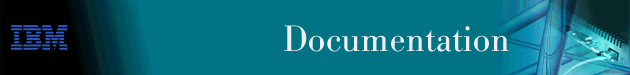
The X.25 network interface connects a router to an X.25 virtual circuit switched network. The X.25 network interface software and hardware allows the router to communicate over a public X.25 network. The X.25 network interface complies with CCITT 1980, CCITT 1984, CCITT 1988 and ISO 8208 1990 specifications for X.25 interfaces offering multiplexed channels and reliable end-to-end data transfer across a wide area network.
This chapter includes the following sections:
For information on configuring X.25 Transport Protocol (XTP) for transporting X.25 traffic over TCP/IP, see Using XTP.
This section outlines the minimal configuration steps required to get the X.25 interface up and running. The X.25 parameters must be consistent with the X.25 network the interface on the router will connect to. For more information, refer to the configuration commands described in this chapter.
| Note: | You must restart the router for the configuration changes to take effect. |
The Config> prompt appears.
The Interface Number [0]? prompt appears.
The X.25 Config [#]> prompt appears.
The X.25 address is a unique X.121 address that is used during call establishment. For DDN networks, use the add htf-addr and the set htf-addr commands to convert the protocol address associated with this interface to the X.121 address format required for DDN address translation. Failure to set the network address prevents the X.25 interface from joining the attached network.
| Note: | You need to add the protocols only once for all X.25 networks on the router. |
Each public data network, such as GTE's Telenet or DDN's Defense Data Network, has its own standard configuration. The term National Personality specifies a group of variables used to define a public data network's characteristics. The configuration information in the National Personality provides the router with control information for packets being transferred over the link. The National Personality option defines 27 default parameters for each public data network.
To view the configuration values that are in your X.25 National Personality, execute the X.25 configuration list detailed command. Configure each public data network connected to the router by executing the X.25 configuration national-personality set command.
The National Personality is a generalized template for network configuration. If necessary, you can individually configure each frame and packet layer parameter.
The following tables list the defaults for the various parameters for the
X.25 set, national set and national
enable commands.
| Parameter | Default |
|---|---|
| address ... | none |
| cable | none |
| calls-out ... | 4 |
| clocking ... | external |
| default-window-size ... | 2 |
| encoding | NRZ |
| equipment-type ... | DTE |
| htf addr ... | none |
| inter-frame-delay ... | 0 |
| mtu | 1500 |
| national-personality ... | GTE Telenet |
| pvc ... | low=0 high=0 |
| speed | 9600 |
| svc | low inbound=0, high inbound=0 low 2-way=1, high 2-way=64 low outbound=0, high outbound=0 |
| throughput-class ... | inbound=outbound=2400 |
| vc-idle ... | 30 |
Table 33. National Enable Parameters
| Parameter | DDN Default | GTE Default |
|---|---|---|
| accept-reverse-charges | off | on |
| bi-cug | off | off |
| bi-cug-with-outgoing-access | off | off |
| cug | off | off |
| cug-deletion | off | off |
| cug-insertion | off | off |
| cug-with-incoming-access | off | off |
| cug-with-outgoing-access | off | off |
| cug-zero-override | off | off |
| flow-control-negotiation | on | on |
| frame-ext-seq-mode | off | off |
| packet-ext-seq-mode | off | off |
| request-reverse-charges | off | on |
| suppress-calling-addresses | off | off |
| throughput-class-negotiation | on | on |
| truncate-called-addresses | off | off |
Table 34. National Set Parameters
| Paramter | DDN Default | GTE Default |
|---|---|---|
| call-req | 20 decaseconds | 20 decaseconds |
| clear-req ... | retries=1
18 decaseconds | retries=1
18 decaseconds |
| disconnect-procedure ... | passive | passive |
| dly-recall-timer... | 0 | 0 |
| dp-timer | 500 milliseconds | 500 milliseconds |
| frame-window-size | 7 | 7 |
| n2-timeouts | 20 | 20 |
| packet-size ... | 128, max=256 | 128, max=256 |
| reset ... | retries=1
18 decaseconds | retries=1
18 decaseconds |
| restart ... | retries=1
18 decaseconds | retries=1
18 decaseconds |
| max-recall-retires ... | 3 | 3 |
| min-recall | 10 seconds | 10 seconds |
| min-connect | 90 seconds | 90 seconds |
| collision-timer | 10 seconds | 10 seconds |
| standard-version | 1984 | 1984 |
| t1-timer | 4 seconds | 4 seconds |
| t2-timer | 0 | 0 |
| truncate-called-addr-size | 2 | 2 |
Null Encapsulation allows the user to multiplex multiple network layer protocols over one X.25 circuit. This function may be used to avoid using an unreasonable number of virtual circuits.
Null Encapsulation is not supported for QLLC. This function is supported for Switched Virtual Circuits (SVCs), but not for Permanent Virtual Circuits (PVCs).
The encapsulation option NULL has been added for the following T6 commands:
Under X25 config: add address IP (may input enc type = NULL)
Under X25 config: add address IPX (may input enc type = NULL)
Under X25 config: add address DNA (may input enc type = NULL)
Under X25 config: add address VINES (may input enc type = NULL)
Under X25 config: list addr will show active enc type = NULL if the priority 1 type is NULL.
T5 commands:
Under X25 int: List SVCS will include enc type = NULL
Since More than one Protocol can run over one virtual circuit while using Null Encapsulation, the CUG(s) defined for each protocol over that circuit must be the same. It is strongly suggested that the user configure multiple Protocols same destination as follows:
Configure CUG using the add address. The CUG(s) defined must be the same for each protocol defined at the same address.
If the CUG is defined at the add protocol level, The CUG(s) must be the same for all peers. (This method is more restrictive).
Configure CUG at the interface level. This insures all peers have the same CUG values. (This method is the most restrictive)
Any of the above methods may be used as long as any incoming call CUG definition must be valid for all protocols sharing that circuit. Valid means that the CUG was defined for the specific address or was defaulted to use either the protocol or interface circuit definition.
Figure 14. Closed User Group Null Encapsulation
A closed user group (CUG) is a group of X.25 DTEs allowed to establish connections with other specific DTEs. CUG numbers are defined by your network provider and you can only use the CUGs the provider assigns you. You can configure an address-specific CUG, a protocol-specific CUG, or an interface-specific CUG. If all of three types of CUG numbers are configured for a DTE, the closed user group facility uses the address-specific destination CUG in a call request when contacting another DTE. If only a protocol-specific and an interface-specific CUG are configured for a DTE, the closed user group facility uses the protocol-specific CUG in a call request when contacting another DTE.
A single DTE can belong to multiple CUGs. You must specify a preferred CUG for that DTE. The preferred CUG is used when the router initiates calls to other DTEs. A single DTE cannot have more than a total of 5 preferred or normal closed user groups.
A bilateral closed user group (BCUG) is a closed user group consisting of only two DTEs. The DTEs within the BCUG can originate calls to members of the BCUG and any DTEs that are not members of any CUG or BCUG. A single DTE cannot have more than a total of 5 preferred or normal bilateral CUGs.
A DTE uses a BCUG to establish circuits in the same way the DTE uses CUGs to establish circuits (see Table 35), however, if both a BCUG and a CUG is defined for an interface, protocol, or address, the BCUG is used to establish the circuit.
The following extensions to closed user groups are supported:
When you have enabled the closed user group facility, and a DTE receives a
call request, it uses the CUG in the call request to determine whether to
accept or reject the call from the DTE. If the CUG in the call request
does not match a configured CUG on the interface, protocol, or on the
destination associated with the calling DTE, the request is rejected. Table 35 summarizes how X.25 circuits are established based on
CUGs, if the interface, protocol, and address CUG numbers are different and
incoming access is not enabled.
Table 35. Establishing Incoming X.25 Circuits for Closed User Groups
| Incoming Call Request Contains | Receiving DTE CUG Definition | |||||||
| Interface CUG Only | Protocol CUG Only | Address Specific CUG | Interface and Protocol CUG | Interface and Address CUG | Protocol and Address CUG | All CUGs | No CUGs | |
| No CUG | Reject | Reject | Reject | Reject | Reject | Reject | Reject | Accept |
| Interface CUG | Accept | Reject | Reject | Reject | Reject | Reject | Reject | Reject |
| Protocol CUG | Reject | Accept | Reject | Accept | Reject | Reject | Reject | Reject |
| Address Specific CUG | Reject | Reject | Accept | Reject | Accept | Accept | Accept | Reject |
For outgoing calls on an interface, if you have enabled either the CUG or the BCUG facility, each call request will contain the configured preferred CUG (if any) for the destination or, if no address-specific CUG is configured, the CUG used is the CUG defined for the protocol, or if no protocol-specific CUG is configured, the CUG used is the CUG defined for the interface. If no CUG number has been configured, the CUG facility is not included in any outgoing call request.
You can configure the DTE such that it does not validate incoming calls with a CUG of 0 in the call request. This ability allows you to permit specific calls to complete even when you have not enabled incoming access. Using the national enable cug 0 override command forces the device to ignore the CUG facility if the CUG number is 0. The call request will not be compared with any configured CUG number.
To use closed user groups on X.25 interfaces:
| Note: | You should only configure these CUGs if you are restricting all X.25 circuits established over the X.25 interface for this protocol to DTEs belonging to this set of unique CUGs or BCUGs unless you override it with an address-specific CUG. |
| Note: | You should only configure these CUGs if you are restricting all X.25 circuits established over the X.25 interface to DTEs belonging to this set of unique CUGs or BCUGs unless you override it with an address or protocol-specific CUG. |